DEVSTACK
Installion of Openstack on Ubuntu 16.04 server using Devstack package.
DevStack is a series of extensible scripts used to quickly bring up a complete OpenStack environment based on the latest versions of everything from git master. It is used interactively as a development environment and as the basis for much of the OpenStack project’s functional testing.
Warning:
DevStack will make substantial changes to your system during installation. Only run DevStack on servers or virtual machines that are dedicated to this purpose.
Prerequisites:
- Minimum 4GB of RAM with 50GB+ Disk space
- 2 CPU processors and enable NAT and virtualization feature
- Python 3.5 or 3.4 required
Installation steps:
Step 1: Devstack attempts to support Ubuntu 16.04/17.04, Fedora 24/25, CentOS/RHEL 7, as well as Debian and OpenSUSE. So install any of the above server on your vm.
Step2: Devstack should be run as a non-root user with sudo enabled. You can quickly create a separate stack user to run DevStack.
$ sudo useradd -s /bin/bash -d /opt/stack -m stack
Step3: Configure Proxy if required in the path /etc/apt/apt.conf.d/01proxy
Acquire::http::Proxy "_____"
Step4: User should have sudo priveleges
$ echo "stack ALL=(ALL) NOPASSWD: ALL" | sudo tee /etc/sudoers.d/stack
Step5: Perform following updates using command
$sudo apt-get update
$ sudo apt-get git
$ sudo apt-get -y upgrade
Step6: Switch user to stack
$ sudo su - stack
Step7: Configure git to clone the package from git url if added proxy
$ git
config --global http.proxy "----Proxy----------------"
Step8: Download Devstack from following git url and change directory to devstack
$ git clone https://git.openstack.org/openstack-dev/devstack
$ cd devstack
Step9: Create a local.conf file with 4 passwords preset at the root of the devstack git repo
[[local|localrc]]
ADMIN_PASSWORD=secret
DATABASE_PASSWORD=$ADMIN_PASSWORD
RABBIT_PASSWORD=$ADMIN_PASSWORD
SERVICE_PASSWORD=$ADMIN_PASSWORD
DATABASE_PASSWORD=$ADMIN_PASSWORD
RABBIT_PASSWORD=$ADMIN_PASSWORD
SERVICE_PASSWORD=$ADMIN_PASSWORD
GIT_BASE=${GIT_BASE:-https://git.openstack.org}
Step10: This is the minimum required configuration need to start devstack. Now start Devstack by running stack.sh script
$ ./stack.sh
Script starts running and it takes 20-30 minutes depends on the internet connection. At last end with the following things to view Openstack dashboard, Please find the picture below .
Thanks....!!!!!!!!!Enjoy exploring openstack



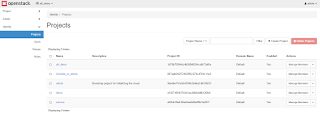
This comment has been removed by the author.
ReplyDelete
ReplyDeleteSuperb. I really enjoyed very much with this article here. Really it is an amazing article I had ever read. I hope it will help a lot for all. Thank you so much for this amazing posts and please keep update like this excellent article. thank you for sharing such a great blog with us.
angularjs Training in online
angularjs Training in bangalore
angularjs Training in bangalore
angularjs Training in btm
Wonderful article, very useful and well explanation. Your post is extremely incredible. I will refer this to my candidates...
ReplyDeletepython interview questions and answers | python tutorials
Needed to compose you a very little word to thank you yet again regarding the nice suggestions you’ve contributed here.
ReplyDeleteData Science Training in Chennai | Data Science training in anna nagar
Data Science training in chennai | Data science training in Bangalore
Data Science training in marathahalli | Data Science training in btm layout
I was looking for this certain information for a long time. Thank you and good luck.
ReplyDeletedevops online training
aws online training
data science with python online training
data science online training
rpa online training
It is amazing and wonderful to visit your site.Thanks for sharing this information,this is useful to me...
ReplyDeleteMicrosoft Azure online training
Selenium online training
Java online training
Python online training
uipath online training
nice article to read and has lot of information
ReplyDeleteAngularJS Training in Chennai | AngularJS Training in Anna Nagar | AngularJS Training in OMR | AngularJS Training in Porur | AngularJS Training in Tambaram | AngularJS Training in Velachery
This blog is the general information for the feature. You got a good work for these blog.We have a developing our creative content of this mind.Thank you for this blog. This for very interesting and useful. c Software Testing Training in Chennai | Software Testing Training in Anna Nagar | Software Testing Training in OMR | Software Testing Training in Porur | Software Testing Training in Tambaram | Software Testing Training in Velachery
ReplyDeleteAfter reading this web site I am very satisfied simply because this site is providing comprehensive knowledge for you to audience. Thank you
ReplyDeleteJava training in Chennai
Java Online training in Chennai
Java Course in Chennai
Best JAVA Training Institutes in Chennai
Java training in Bangalore
Java training in Hyderabad
Java Training in Coimbatore
Java Training
Java Online Training
I really like it! I'll always appreciate your brief sharing in this awesome stuffs sincerely, this discussion has put light on this topic.
ReplyDeleteAngular js Training in Chenai
Angular js Training in Velachery
Angular js Training in Tambaram
Angular js Training in Porur
Angular js Training in Omr
Angular js Training in Annanagar
Thank you for an informative article. It is very useful and interesting. Appreciate your effort for an amazing post.
ReplyDeleteSelenium Training in Chennai
Selenium Training in Velachery
Selenium Training in Tambaram
Selenium Training in Porur
Selenium Training in Omr
Selenium Training in Annanagar
nice
ReplyDeleteJava course in chennai
python course in chennai
web designing and development course in chennai
selenium course in chennai
digital-marketing seo course in chennai
This is most informative and also this post most user friendly and super navigation to all posts... Thank you so much for giving this information to me. amazon web services aws training in chennai
ReplyDeletemicrosoft azure training in chennai
workday training in chennai
android-training-in chennai
ios training in chennai
Great Article… I love to read your articles because your writing style is too good, its is very very helpful for all of us and I never get bored while reading your article because, they are becomes a more and more interesting from the starting lines until the end.
ReplyDeleteIELTS Coaching in chennai
German Classes in Chennai
GRE Coaching Classes in Chennai
TOEFL Coaching in Chennai
Spoken english classes in chennai | Communication training